Install and setup of a streaming serverunder Windows
A interval is specified and every interval, oddcast will either access the File or URL and use that data as it's metadata. If using a File, then oddcast will read the first line of the file and use that as the metadata, and if using a URL, it will similarly read the first line in the response from the URL call. Anyway, oddcast works flawlessly. Note that you also need Icecast V2 (icecast.org) which is the actual server part of the setup but can run on the same computer. Jetcast worked ok but for some reason would quit broadcasting while I wasn't home (very annoying!) and also wasn't able to disappear to the system tray like oddcast can.
Youneedthese three free programs:
- Winamp 5.0 Lite (music player). http://www.winamp.com
- Oddcast (sound source plugin to Winamp). http://www.oddsock.org/tools/
Oddcast is only for Windows. See 3rd party applications at icast2 site for Linux alternative. - Icecast (sound server)http://www.icecast.org/
Install the applications in the same order as this list. Use defaultoptions during installation.
Setup
In Winamp press ctrl+P and you enter Winamp preferences. Under Plug-insDSP/Effects you should see Oddcast as plugin in Winamp. Oddcast start up as aseparate window when you start Winamp.
Oddcast looks like this. It tries to connect to streaming server(Icecast), so you have to start the Icecast Server. When the streaming server isup running there should be a transfer rate around 100 Kbps.
Oddcast Dsp V3
Oddcast
The decoder used is Vorbis, quality level is set to 5, sample rate is44100 Hz. Source is Line In. By clicking on the microphone picture you canchange source back to what Winamp is playing. The microphone picture thenchange, with a red cross on top.
HighlightVorbis . encoder. Right click and choose configure. Then the configurationwindow appear:
Oddcast setup
Thesesettings must match settings on Icecast radio server. In YP Settings disablePublic Server. In advanced settings do not save archive of stream.
Icecast isa standalone program. The main window starts the server. Check for start serverat application startup.
Icecast main window
Stop theserver and choose Configuration on the menu. A text file is opened. The setupof Icecast is defined in a xml file. Here is a copy of it, after I have changedit.
<!-- This config file contains a minimal set ofconfigurable parameters,
and mostlyjust contains the things you need to change.We created
this forthose who got scared away from the rather large and heavily
commentedicecast.xml.dist file. -->
<icecast>
<limits>
Spectrasonics omnisphere 2 loginyellowray. <sources>2</sources>
</limits>
<authentication>
<source-password>test53</source-password>
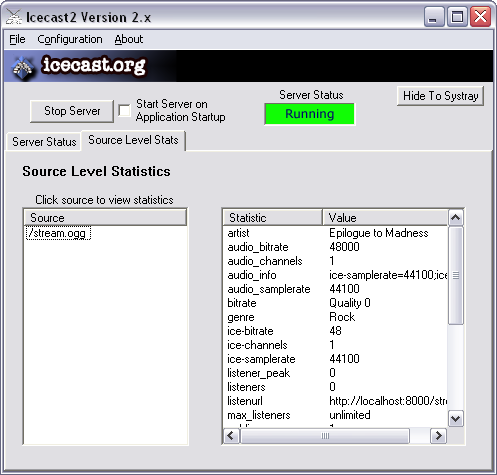
<relay-password>test53</relay-password>
<admin-user>admin</admin-user>
<admin-password>test53</admin-password>
</authentication>
<directory>
<yp-url-timeout>15</yp-url-timeout>
<yp-url>http://dir.xiph.org/cgi-bin/yp-cgi</yp-url>
</directory>
<hostname>localhost</hostname>
<listen-socket>
<port>8000</port>
</listen-socket>
Oddcast Dsp Download
<fileserve>1</fileserve>
<paths>
<logdir>./logs</logdir>
<webroot>./web</webroot>
Oddcast Dsp V3
<adminroot>./admin</adminroot>
</paths>
<logging>
<accesslog>access.log</accesslog>
</logging>
<security>
<chroot>0</chroot>
</security>
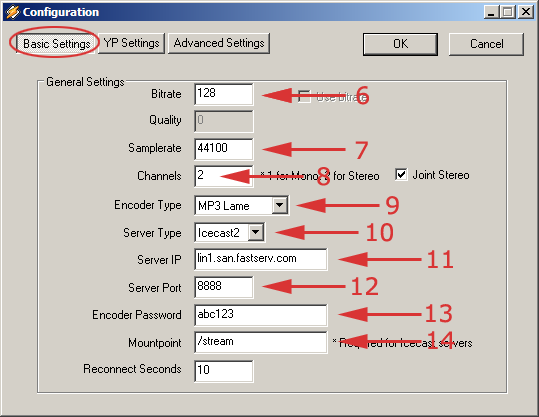
</icecast>
NB! Theencoder password of Oddcast must match the source-password of Icecast.
Also thehostname and server port must be the same for the two programs. And sources ofIcecast must match channels of Oddcast
In anotherPC start e.g. Winamp, choose add URL of your radio station. For example:
http://129.177.55.115:8000/stream.oggwhen ip of the streaming server is129.177.55.115 and you use port 8000.
It will notwork with Internet Explorer, it will start downloading as if it was a file tosave on your computer. You can probably change the MIME settings of yourbrowser so that .ogg is recognised as a sound file.
In Windowsthere is a volume control icon on the lower right corner of the screen. Theicon looks like a loudspeaker. Here you change volume of the play back ofsound. Choosing Options | Properties and entering Recording Control you canselect the sound source and volume of if.
The soundinput source to Ishmael is determined by the Recording mixer setting.
In WindowsRecording Control select stereo mix as sound source.
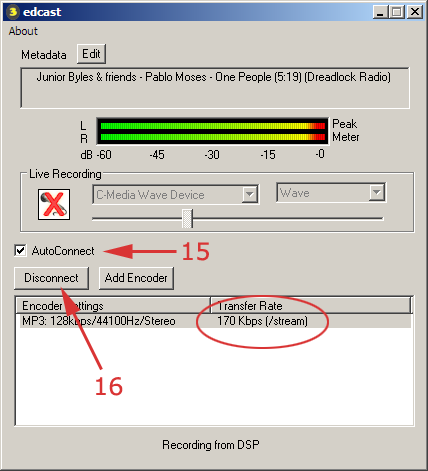
….
JO, 24 May2005
Universityof Bergen
Dept. ofEarth Science
Allé gt. 41, 5007Bergen, Norway
